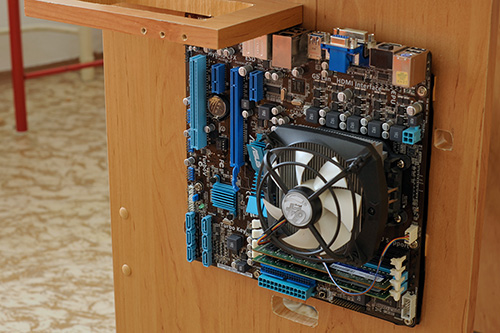PC noneCASE
State before the project
In the first photo you can see my last bought PC case. It was left permanently open, which lowered the temperature of the components by 10°C. The two fans were not able to vent the 125W quad-core and had to run full blast when the CPU was under load, causing a lot of noise. I didn’t want to invest in a better case and expensive cooling. Instead, I wanted the smallest possible box and the least amount of wiring. Also easy access to hardware, especially the rear slots on the motherboard.

The PC case is used for
- protection of components
- noise reduction
- preventing dust ingress
- electromagnetic radiation shielding
But how about breaking all four reasons? Inspiration came with the Antec Skeleton case, which has an open design and is the only truly different case on the market for PCs. Unfortunately, the beauty of the slide-out motherboard is ruined by having to disconnect all the cables, and connecting the power cables in general is quite cumbersome. Only the cooling by one big silent fan is really unique. The size of the case is not the smallest and the price is high.
What’s next? Such a cabinet takes up space, the hardware is inaccessible, the inputs are inaccessible except for a couple of front ones, and then there is the problem with ventilation. So?
- If one does not have pets, there is no need to enclose the computer in a crate.
- If heat generating hardware is closed, ventilation must be addressed in a costly way if noise is to be avoided. Enclosure is counterproductive.
- If you don’t have a computer in a dusty work environment, there’s no need to worry about house dust. In addition, the motherboard will stand vertically.
- I position the motherboard so that it radiates into the area where I’m not sitting.
2012 building noneCASE
There were two options for mounting the motherboard: permanently on screws or use a metal plate like the one in the computer case. And where to get such a plate, other than to cut it out of an old case. The second component is a wooden support used to hold the add-on cards in the motherboard. To use sheet metal from a crate in this case would be repulsive. The attachment of the support is done via screws into the chipboard. All that was left was to position the base plate correctly to within millimetres.
Note the USB and HD_AUDIO just outside the keyboard area. You can plug in your mouse and keyboard right away without any cable routing. You can also plug in a microphone and possibly speakers without having to run cables all the way to the sound card.
For mounting up to three hard drives, I purchased the SilverStone SFP53B cage, which provides excellent damping thanks to hanging on rubber grommets. Very effective solution. The mounting of the power supply is solved by two purchased metal brackets. The power supply is thus held on only two screws with the fact that it is fully laid on the cage with hard drives, from where it extracts heat. I cut the power switch and reset switch out of the original crate and placed them above the power supply. The computer starts up today anyway with the press of the mouse.
The power cables are attached to modified cable clamps originally installed in the wall. The cables pass through the added holes in the side of the table. The two cables to the additional power supply of the graphics card are specially adapted to bend 90°. The reason for this is to save space by almost another 2 cm, by which they protrude less to the side.
Testing and conclusion
- The computer is mounted on the outer side of the table, where it is covered by the table top.
- The computer is quiet, vibrations are not audible and can hardly be felt. The warm air rises on its own, so there is no need to add any additional cooling.
- Dust doesn’t settle on the parts much, more of it sticks to the ground. Once a quarter, you just need to suck out some dust easily.
- Electromagnetic radiation towards the seated person blocks the table.
The temperatures are unbelievable. If it’s hot in the room, the temperatures are within the working norm. If it’s cooler, the components reach very low temperatures.
| ROOM TEMPERATURE | 23°C | IDLE°C | LOAD°C | 27°C | IDLE°C | LOAD°C |
| Radeon HD6950 Flex | 36 | 66 | 52 | 75 | ||
| AMD Phenom II X4 965 | 34 | 52 | 44 | 56 | ||
| Asus M4A88T-M/USB3 | 31 | 33 | 39 | 41 | ||
| 25°C | 29°C | |||||
| Asus AMD R9 280 | 36 | 76 | 52 | 80 | ||
| AMD Vishera FX-6350 | 41 | 60 | 60 | 76 | ||
| MSI 970A-G43 | 37 | 45 | 51 | 55 |
2014 revision 2
I knew that in the future I would need to mount a different size motherboard, which meant getting a large quality case, which was eventually donated to me by David Sechser, whom I would like to thank. Quality means a strong sheet metal that won’t sag when cut out. With the new angle grinder, cutting out went quickly. I also left the side bends and space for inserting the add-on card holders with the cut out sheet this time. This made it easier to screw the new base plate holder to the table with precision. The wooden bracket for screwing in the add-on cards became short and I had to make a new one. With the new motherboard thanks to the on-board USB3 slot, I made new USB3 ports on the side of the desk along with the card reader.
2016 revision 3
From the beginning, the thickness of the wooden support for the add-on cards prevented the use of the sound card outputs on the motherboard and some of the add-on graphics card outputs. In the end, I had to take a step away from the wood and use metal angles to hold the video and sound cards. The important thing is to choose angles that are perpendicular, thick, and not flexible. The resulting attachment holds the card in position much more firmly than a conventional attachment to the sheet metal of a PC case.
2019 revision 4
The time has finally come when the ultra slow magnetic drives are replaced by solid state drives, which I have placed down below the motherboard. The magnetic disk cage was removed and the power supply could go closer to the motherboard. The Sonoff 5V allows the computer to be turned on remotely even without a fixed IP address.